
New Kia models often come with the latest bells and whistles, and finding or even understanding what they do can be challenging. Tom Kadlec Kia in Rochester, Minnesota, is here to help. Our overview will help you locate and understand the Tire Pressure Monitoring System (TPMS) button on your Kia Sportage and other driver-assistance functions.
Where Is the TPMS Button on a Kia Sportage?
When your tire pressure is low, the TPMS warning light will appear on your instrument cluster display. You can inflate the tires yourself to the recommended psi with an air pump at a gas station or take your Kia to Tom Kadlec Kia’s service center for further assistance. If you’re not sure what your vehicle’s tire psi is, you’ll find it in your owners manual or on a sticker inside your driver-side door.
Even if your tires are at the correct psi, you’ll sometimes find that the TPMS light won’t go off. You can reset the system with the push of a button. Depending on your Kia Sportage’s model year, the TPMS reset button is beneath the steering wheel or inside the glovebox. Newer models may have a touch-screen reset option on the infotainment display.
What Does the TPMS Do?
The TPMS is an electronic system that monitors your tire pressure and alerts you when it’s low. Tires naturally lose pressure over time, when temperatures fluctuate, or when there’s a puncture or leak. The TPMS prompts you to check your tire pressure so that you can fix it if it’s too low, keeping you safe on the road.
Additional Interior Buttons on the Kia Sportage
Kia fits the Sportage with a variety of driver-assistance or convenience systems to improve your driving experience and safety.
Smart Cruise Control With Stop and Go System
Smart Cruise Control (SCC) combines safety and convenience into one system, making it an essential interior button for navigating the highways. It helps your Kia maintain a set driving speed and automatically adjusts speed when it detects vehicles within a predetermined distance. The stop and go system assists in slowing or stopping your vehicle. The SCC re-engages when traffic ahead starts to move forward. Locate these buttons on the right side of your steering wheel to set, increase, or decrease the speed and to pause, resume, or turn off the SCC.
Lane-Keeping Assist and Lane-Following Assist
The Kia Sportage also features lane-keeping assist (LKA) and lane-following assist (LFA). The LKA system detects lane markers on the road and alerts or assists drivers to keep their Kia in the lane. LFA helps your Kia stay in the center of the lane and adjusts steering if necessary. You can enable LKA and LFA in any of the following ways:
- Go to User Settings on the instrument cluster display.
- Press and hold the Mode button on the right side of the steering wheel.
- Press the SETUP key or button on the infotainment system.
Once you’ve located the LKA or LFA buttons, select the Vehicle button to enter Vehicle Settings, then select Driver Assistance followed by Lane Safety. After enabling LKA or LFA, press and hold the Lane Safety button to turn the system on or off. For LKA to function correctly, the Sportage must be between the lane markers and exceeding approximately 40 mph. It must also recognize the lane you’re traveling in. LFA must recognize the lane markers on both sides, and the vehicle must be traveling slower than 110 mph.
Smart Power Liftgate Operation
Power liftgates offer extra convenience with loading or unloading groceries, sporting equipment, travel luggage, and more. If your Kia Sportage has the Smart Power Liftgate, you may access it through one of three ways:
- Press the Rear Hatch Release button on the exterior of the liftgate to open from outside the vehicle. To close it, press the Power Liftgate Close button.
- From inside the vehicle, open it by pressing and briefly holding the Power Liftgate Open/Close button. To close it, hold this button down until the liftgate closes completely.
- Use your Smart Key to open the liftgate by pressing and holding the Liftgate button until it starts opening. Close it by pressing and holding the button again until it closes completely.
Electronic Parking Brake
Whether you park on a hill or just want extra assurance your vehicle won’t budge, you can engage the electronic parking brake (EPB). You’ll find this button to the left of the driver’s panel, behind the steering wheel. Apply the EPB by depressing the brake pedal and pulling up on the EPB switch. Make sure it’s engaged by looking for the illuminated indicator light on the instrument cluster. If you need a firmer EPB application when the vehicle is on a steep incline, pull up on the EPB switch for more than three seconds.
The EPB automatically releases when the gearshift is in reverse or drive. However, if you wish to manually release the EPB, ensure the ignition switch is in the ON position, depress the brake pedal, and press the EPB switch. The indicator light will then shut off.
Need Additional Assistance on Your Kia Sportage?
For assistance with your Kia Sportage, you can trust our certified service specialists at Tom Kadlec Kia. If you’re looking to trade in your current SUV for something new or want to purchase the 2024 Kia Sportage in Rochester, Minnesota, contact our expert sales team at 507-215-8923 and ask about our new car inventory. We’ll help you find the perfect Kia to suit your lifestyle and driving needs. We offer preapproval on auto loans, various financing options, and new-car specials to match your budget.
Fuel gauge on dashboard in contemporary automobile by Erik Mclean is licensed with Pexels License
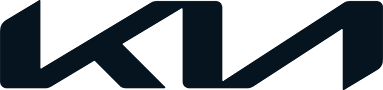




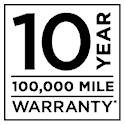 Warranties include 10-year/100,000-mile powertrain and 5-year/60,000-mile basic. All warranties and roadside assistance are limited. See retailer for warranty details.
Warranties include 10-year/100,000-mile powertrain and 5-year/60,000-mile basic. All warranties and roadside assistance are limited. See retailer for warranty details.