
The key fob battery is rarely thought of when buying a new vehicle, but if you keep it long enough you’re basically guaranteed to need a replacement at some point in time. Fortunately for Kia owners, changing the battery in a Kia key fob can be done in only a few minutes if you know what to do.
When Do You Need To Replace The Key Fob Battery?

Image via Flickr by Ivan Radic.
There are plenty of electronic devices in modern cars, but most of them do not need recharging as they draw their power from the car’s battery. This isn’t the case when it comes to the key fob, though, and odds are that you are going to replace its battery if you own the car for more than a few years. The average life span for key fob batteries is 2-3 years for smart key fobs and 4-6 years for regular fobs. The difference is due to the fact that smart fobs also need to power a receiver.
The first sign of a weak battery is gradually losing range on the transmitter, meaning that you will have to get closer to the car than usual if you want to lock or unlock it. Also, smart fobs that don’t require a key being inserted when starting the vehicle may not be recognized, with some cars also displaying a message on the dashboard informing the driver that the fob battery is weak.
In case this happens to you unexpectedly, know that most fobs also have a mechanical key stored inside them, allowing you to open the door even with a dead fob battery, as all doors have a small keyhole that can be used for emergency situations. You can also start the engine and be on your way because the chip inside the key fob doesn’t usually need a battery to work. Just like the driver’s door, the dashboard has a keyhole somewhere to stick the mechanical key in.
What Kind Of Battery And What Tools Do You Need?
Both regular and smart Kia key fobs require a single 2032 battery, which can usually be found at most supermarkets and online stores. It is shaped like a coin and often referred to as a CMOS battery or a coin battery. Aside from their use in key fobs, they are also often used to power small electronic devices, like watches, toys, calculators, fitness appliances, and other small electrical devices. So if you can’t get to the store right away and urgently need to replace the battery, this means you may have a device powered by the same battery type that you can borrow from.
As for tools, the only thing you need to replace the battery from a standard Kia key fob is a regular flathead screwdriver that you use to split open the fob’s two parts. The Kia smart key fob doesn’t require any external tools when replacing its battery, as the emergency key blade stored inside the fob can easily be taken out and used the same way as the flathead screwdriver.
How to Replace a Standard Kia Key Fob Battery
The standard Kia key fob has a mechanical key that pops out at the push of a button and is used to start the engine. Although running out of key fob battery won’t stop you from entering the car or starting the engine, remotely opening and locking the car is definitely more convenient.
The steps for replacing a standard Kia key fob battery are:
- Place the key fob on a flat surface with its front side facing down
- Find a small slot on the side of the key, opposite to the key fob. Once you locate it, gently place the flathead screwdriver inside the slot and wedge it until the casing pops out.
- Gently remove the plastic casing, without scratching it or damaging any interior component.
- Take out the old battery and replace it with a new one.
- Place the plastic casing back in its place and gently squeeze the two pieces until they reconnect.
How to Replace a Smart Kia Key Fob Battery
The smart key fob is becoming increasingly popular because it makes starting the vehicle and getting in and out a very smooth experience. It allows the driver to lock, unlock, and start the vehicle simply by keeping the key in their pocket, thanks to a transmitter that communicates with the vehicle. Most vehicles still need the driver to push a button when starting the vehicle. Although they don’t have an accessible mechanical key like standard key fobs, smart key fobs still have a key blade inside them, for situations when their battery runs out unexpectedly.
The steps for replacing a smart Kia key fob battery are:
- Find the small button at the bottom of the fob that releases the emergency key blade.
- Take the emergency key blade out.
- Find the slot near the bottom of the key fob that exactly matches the size of the emergency key blade.
- Insert the key blade into the slot and gently turn it in any direction. Once you do that, the key fob casing will open.
- Gently pull the two sides of the key fob apart, locate the old battery, and remove it.
- Place the new battery in the designated slot, with the writing facing down. Just like the regular key fob, the smart Kia key fob also works with a standard 2032 battery.
- Gently place the two sides of the key fob back together and squeeze until they reconnect. Do this as carefully as possible, to limit the risk of damaging any component or scratching the plastic.
Changing your Kia’s key fob battery isn’t something that you do every day or even every year. However, Kias are reliable vehicles that you’re likely to keep for a long time and you’ll be better off knowing exactly how to do it if the time comes. You can shop for a new or pre-owned Kia by visiting Tom Kadlec Kia in Rochester, Minnesota.
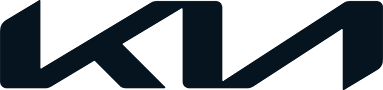




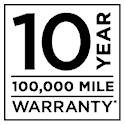 Warranties include 10-year/100,000-mile powertrain and 5-year/60,000-mile basic. All warranties and roadside assistance are limited. See retailer for warranty details.
Warranties include 10-year/100,000-mile powertrain and 5-year/60,000-mile basic. All warranties and roadside assistance are limited. See retailer for warranty details.